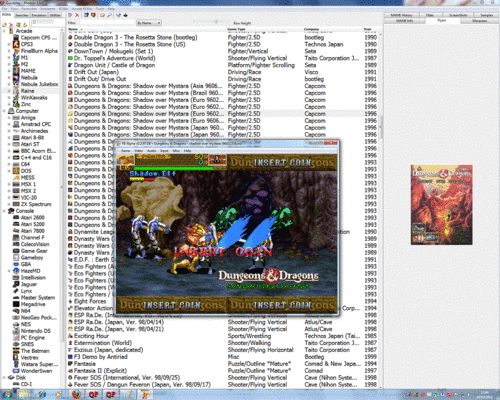Butter100fly (talk | contribs) |
Butter100fly (talk | contribs) |
||
| Line 34: | Line 34: | ||
* [[PinMAME | PinMAME]] | * [[PinMAME | PinMAME]] | ||
* [[PC_Games | PC Games]] | * [[PC_Games | PC Games]] | ||
* [[Emulators/NullDC | NullDC]] | * [[Emulators/NullDC | NullDC]] | ||
* [[DeSmuME | DeSmuME]] | * [[DeSmuME | DeSmuME]] | ||
Revision as of 18:25, 28 November 2017
QuickPlayWiki is the main source of end-user documentation for Quickplay, the multi-emulator frontend.
Welcome
Thanks for checking out QuickPlay, the universal-emulator frontend. In case you're not sure what a 'frontend' is, basically QuickPlay is a tool for managing and launching Roms from many systems, from one program instead of using different emulators to launch their own roms. QuickPlay is a also a Frontend of Frontends, meaning that it can pull in files from other Emulation projects that have their own frontends for the systems and game formats they support. Why would you want this? In order to have all your games in one place so you can easily search, find and play them from a single place
QuickPlay is different from other frontends because it has, upfront, an emulation-finding function: it scans your filesystem(s) for Emulation and then you scan your filesystem(s) for games and link them to the found emulators. This functionality works really great.
What QuickPlay is not is a Media-Centre-like frontend. Its very good for finding and searching and collecting, at the expense of itself suppporting GFX-heavy features and videos. Think of QuickPlay more as a playable catalogue of your games rather than an an arcade-machine that's always on attract mode. It is very powerful yet very friendly. It does support things like PC Games, Comic Book Readers, PDF Readers and you can use RetroArch's video and media players as eaulators to build up collections of media in QuickPlayer. If you have more than one emulator you use and more than one game you play on each, you're going to find QuickPlay useful.
FAQs
User Guides
- Quick Start Guide
- Upgrade my existing QuickPlay Install
- add ROMS to QuickPlay
- Edit the EFinds
- Using Folder Options
- Use the Media Panel to add Screenshots etc
- use the Multi-Directory Scanner
- Understanding QuickPlay's preferences
- Troubleshooting Guide
- Zip Utilities
- Loading CD/DVD Games
MAME Guides
- How to setup MAME / RetroArch MAME
- How to setup the MAME Dat Files in the QuickPlay Media Panel
- How to setup the Home Console and Home Computer Systems in MAME / RetroArch MAME
- How to setup RetroArch for MAME In QuickPlay
Previous Guides for Specific Emulators
Historical Guides
- QuickPlay New Features Guides
- CD Image Setup
- Renaming Arcade Games
- Supported Emulators
- History of QuickPlay
- Links
- Old Sourceforge Forum Pages