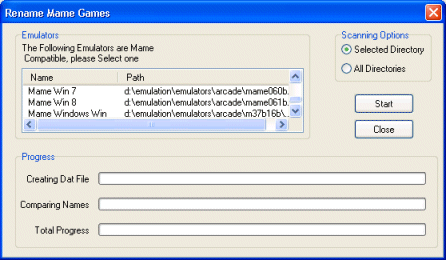MAME Game Renamer
The MAME game renamer takes any MAME ROM and finds its 'proper' name and its 'Year' so that it can be displayed in QuickPlay properly. To do this QuickPlay generates a list of MAME file names, and their associated 'proper' names and then compares the file names of your ROMs to see if it can find a match.
Instructions
Open the Rename MAME Game dialog screen.
You will see a list of all 'Arcade Emulators' found in the emulator database. You should now select the emulator you wish to use. I recommend using the latest version of MAME you have. Once you have selected the emulator, the next option is to select whether to scan the currently selected directory or scan all directories. Obviously scanning all directories will take longer, so I recommend you scan only your MAME ROM directories.
The MAME game renamer is a feature for MAME ROMs only!