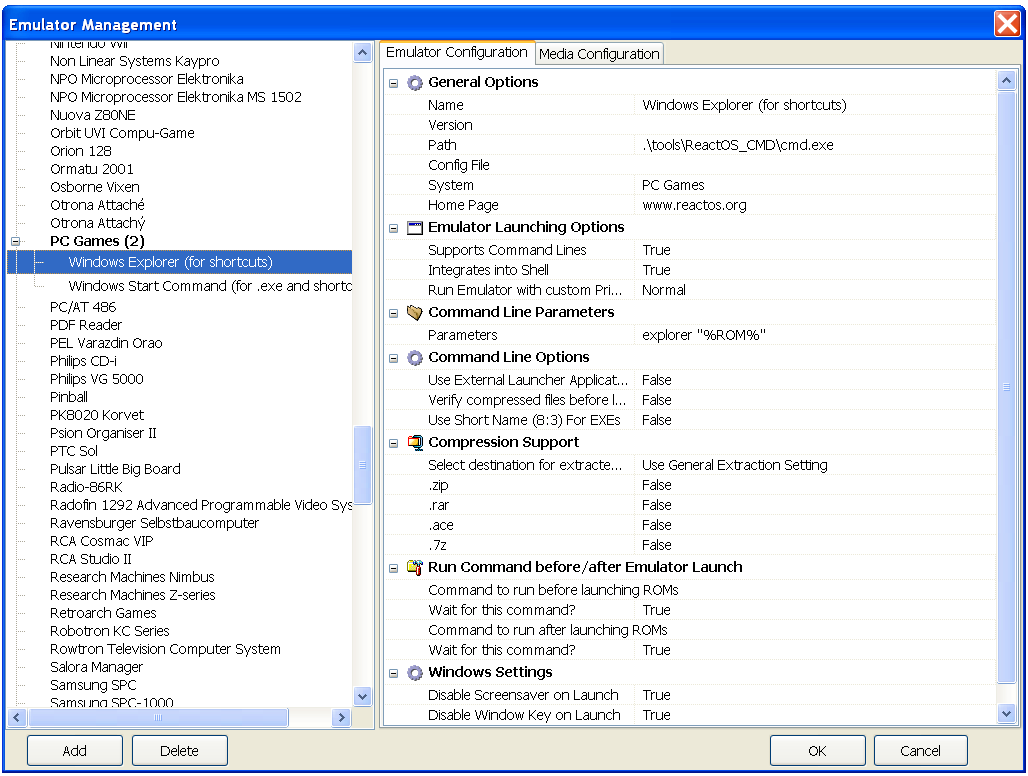Sample Settings
Emulators.ini instatiates on 1st run with ReactOS for PC Games (Start and Explorer)
A really annoying thing that can happen with frontends is that you end up having to create a lot of fake 'emulators' because the only way to start PC games is to have separate settings for each. To fix this, a new install of QuickPlay (and an EFind) will set itself up with two emulators under the system 'PC' for Start and Explorer.
These allow you to make calling a game and its parameters a thing that you put in your ROMLIST rather than in an 'emulator' i.e.: you can scan for each executable, and tell it to open with one of the two below and configure each 'rom' separately as you wish.